Are you ready to make the most out of your Visa gift card? Whether it’s a thoughtful present or a reward for your hard work, knowing your card balance is essential to maximize your shopping experience. Fortunately, checking your balance is a breeze with just four simple steps. In this guide, we’ll walk you through the easy methods to access your remaining funds. From locating essential card information to utilizing toll-free numbers and online resources, managing your Visa gift card has never been easier. Plus, we’ll share tips on how to keep track of your balance effectively. Let’s dive in and ensure that your gift card experience is seamless and enjoyable!
1. Locate the Card Information
To check the balance on your Visa gift card, the first step is to locate the card information. This typically includes the card number and the security code, which are essential for accessing your balance details.
Start by flipping your Visa gift card over to find the necessary details. The card number is usually a 16-digit number printed on the front of the card, while the security code, also known as the CVV, is generally a 3-digit number located on the back of the card. Make sure to take note of these numbers, as you’ll need them for the next steps to check the balance.
Additionally, ensure that the card has not expired, as an expired card may limit your access to balance inquiries. Keeping your card in good condition will also help when providing the necessary details during balance inquiries.
2. Call the Toll-Free Number
Another straightforward way to check the balance on your Visa gift card is by calling the toll-free number listed on the back of the card. This method is efficient and provides you with your current balance within minutes. Here’s how you can do it:
- Find the toll-free number on the back of your Visa gift card.
- Dial the number and follow the automated prompts.
- When asked, enter your gift card number. Make sure to input all the digits accurately.
- After providing your card details, the system will inform you of your current balance.
It’s a good idea to have your card handy when you call, as you may also need to provide other information for verification. This method is particularly useful if you prefer speaking on the phone rather than using the internet.
3. Visit the Website
One of the simplest ways to check the balance on your Visa gift card is by visiting the official website. Follow these steps to easily access your balance online:
1. Go to the Card Issuer’s Website: Usually, the website address is printed on the back of your gift card. Make sure you’re on the official site to protect your personal information.
2. Find the Balance Inquiry Section: Once on the website, look for a section labeled Check Balance or Balance Inquiry. This is typically found in the main menu or homepage.
3. Enter Your Card Information: You’ll need to input the card number, the security code (CVV) located on the back of the card, and sometimes other identifying information such as the cardholder’s name. Ensure that all details are entered accurately to retrieve your balance.
4. Submit the Information: After entering your details, click the Submit or Check Balance button. Within seconds, your balance should be displayed on the screen.
For a smoother experience, consider bookmarking the balance-checking page for future reference. This method is not only quick but also lets you keep an eye on your spending effectively.
4. Keep Track of Your Balance
Once you’ve checked the balance on your Visa gift card, it’s essential to check the balance regularly, especially if you plan on using the card for multiple purchases. Keeping track of your remaining balance helps prevent any surprises at the checkout counter and ensures you can make the most of your card without running out of funds unexpectedly.
Here are some tips to help you keep track of your balance effectively:
- Save Receipts: Always save your receipts from purchases made with the gift card. This will help you keep an accurate record of what you’ve spent.
- Record Transactions: Maintain a notebook or digital document where you can log each transaction, the date, and the amount spent. This method will give you a clear picture of your remaining balance.
- Set Alerts: If the card issuer offers an online account management system, consider signing up for email or SMS alerts that notify you of your balance after each transaction.
- Regular Checks: Make it a habit to check the balance anytime you make a purchase. This will help you stay informed and make better spending decisions.
By consistently monitoring your Visa gift card balance, you can make thoughtful purchases, avoid declined transactions, and ensure that you maximize your gift card experience.
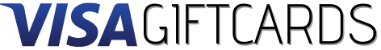







Leave a Comment