Are you ready to make the most of your shopping experience at Target? Knowing your Target gift card balance is the first step to maximizing your savings on your favorite products. Whether you’re gearing up for a seasonal shopping spree or simply want to treat yourself, understanding how to check your balance can streamline your checkout experience. In this article, we’ll guide you through various easy methods to check your Target gift card balance, from the convenience of online access and mobile app features to in-store options. Plus, we’ll address common concerns, such as what to do if you encounter any discrepancies with your balance. Stay tuned as we help you unlock the full potential of your Target gift cards!
What is a Target gift card?
A Target gift card is a prepaid card that allows customers to make purchases at any Target store or on the Target website. The card can be loaded with a specific amount of money, which can then be used to buy a wide range of products, from groceries to electronics.
These gift cards are an excellent option for those who want to give friends and family the freedom to choose their own gifts. They come in various designs and can be purchased in-store or online. Additionally, Target gift cards do not expire, making them a convenient gift for any occasion.
When it comes to checking Target gift card balances, it’s essential to keep track of the available funds to ensure you can make purchases without any issues.
How to check your Target gift card balance online
To begin checking Target gift card balances online, follow these simple steps:
- Visit the official Target website.
- Scroll down to the bottom of the homepage and look for the Gift Cards link under the Customer Service section.
- Click on the Check Balance option to be directed to the balance checking page.
- Enter your gift card number and the associated PIN. You can typically find these on the back of your card. If your card is e-gift, your PIN will be included in the email.
- Click on the Check Balance button to view your remaining balance.
If you encounter any issues or have questions during the process, consider reaching out to Target’s customer service for assistance. They can provide further guidance on how to resolve any problems or concerns with checking Target gift card balances online.
Checking your Target gift card balance through the mobile app
To check your Target gift card balance conveniently, you can use the official Target mobile app. This method is not only quick but also allows you to keep track of your balance while on the go. Here’s how to do it:
1. Download the Target app: If you haven’t already, download the Target app from the Apple App Store or Google Play Store.
2. Log in or create an account: Open the app and log in using your Target account credentials. If you do not have an account, you can easily create one directly within the app.
3. Navigate to the gift card section: Once logged in, locate the gift card option in the main menu. This section often has a specific icon representing gift cards.
4. Enter your gift card number: Input the gift card number along with any additional required information, such as PIN, to access your balance.
5. View your balance: After entering the necessary details, your current gift card balance will be displayed on the screen.
Using the app for Checking Target gift card balance is a great way to stay updated on your funds without needing to visit a website or store, making it a user-friendly option for all Target shoppers.
In-store options for checking your Target gift card balance
If you prefer to check your Target gift card balance in person, there are several convenient options available at your local Target store. Here are the steps you can take:
Remember, when Checking Target, it’s good to have your gift card handy. Also, be mindful that the balance might not reflect recent transactions immediately, so consider checking it shortly before making a purchase.
What to do if your Target gift card balance is incorrect
Encountering an incorrect balance on your Target gift card can be frustrating, but there are steps you can take to resolve the issue promptly. Here’s what you can do:
- Check your transactions: Review your recent purchases and transactions to ensure that you accurately remember the balance. Sometimes, small purchases can go unnoticed.
- Verify your card: Make sure you are checking the correct card number and that it hasn’t expired. You may consider rechecking the card details online or through the app.
- Contact Target customer service: If the discrepancy persists, reach out to Target’s customer service for assistance. You can do this by:
| Method | Details |
|---|---|
| Phone | Call Target at 1-800-591-3869 for direct assistance. |
| Online | Visit Target’s official website and navigate to the customer service section to find further options. |
| In-store | Visit the nearest Target store and speak to a cashier for immediate help. |
When contacting customer service, be sure to have your gift card details handy, such as the card number and any relevant receipts. This information will help expedite the resolution process.
Resolving discrepancies quickly is essential, especially if you intended to use the checking Target gift card balance for an important purchase. By following these steps, you can ensure that your gift card issues are addressed efficiently.
Frequently Asked Questions
Here are some common questions and answers regarding checking Target gift card balances:
- Q: Can I check my Target gift card balance without the card?A: Unfortunately, you need the card to check the balance, whether online, through the app, or in-store.
- Q: Is there a fee for checking my Target gift card balance?A: No, there are no fees associated with checking your gift card balance.
- Q: How often can I check my balance?A: You can check your balance as often as you like, with no restrictions.
- Q: What should I do if my gift card is lost or stolen?A: If your Target gift card is lost or stolen, contact Target customer service immediately to report it and see if you can get a replacement.
- Q: Can I check my Target gift card balance using a computer?A: Yes, you can easily check your balance on the Target website using a computer or mobile device.
- Q: Are there any expiration dates for Target gift cards?A: Target gift cards do not have an expiration date, so you can use them at any time.
- Q: Is there a way to reload my Target gift card?A: Yes, you can add funds to your Target gift card at any Target store or via the Target website.
If you have other questions that are not addressed here, feel free to reach out to Target customer support for further assistance!
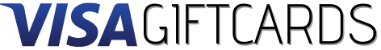
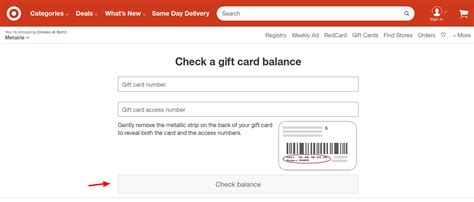






Leave a Comment