In today’s digital age, the flexibility and convenience of using a Visa Gift Card online can enhance your shopping experience, offering an easy alternative to traditional payment methods. Perfect for gifts or personal spending, these cards are not only simple to use but also come with the added benefit of helping you manage your budget more effectively. Whether you’re treating yourself to online retail therapy or sending a thoughtful gift to a loved one, understanding how to utilize a Visa Gift Card online is essential. In this article, we’ll guide you through the essential steps—from registering your card and checking your balance to securely entering your information and keeping your card safe. Let’s dive in and unlock the full potential of your Visa Gift Card for seamless online transactions!
Register Your Card
To effectively use your Visa gift card online, it’s crucial to first register your card. Registering your card ensures that your information is secure and allows you to manage your balance and transactions easily. Here’s how to do it:
By completing these steps, you can easily keep track of your balance and ensure smooth transactions whenever you choose to shop online. This registration process is an essential part of understanding how to use your Visa gift card effectively.
Check Your Balance
Before you can effectively use your Visa gift card online, it’s essential to check your balance. This step is crucial to avoid any issues during checkout. Fortunately, checking your balance is a straightforward process.
To check your balance, follow these steps:
It’s advisable to check your balance regularly, especially before making a purchase. This practice ensures you have enough funds on the card and helps you plan your spending.How to consistently check your balance will keep your transactions smooth and hassle-free.
Add the Card to Your Account
Adding your Visa gift card to your online account can streamline your shopping experience and allow you to use the card for future transactions. Here’s how to do it effectively:
- Log in to your online account on the retailer’s website.
- Navigate to the payment options or wallet section of your account settings.
- Select the option to add a new payment method.
- Enter the 16-digit card number from the front of your Visa gift card.
- Fill in the expiration date and CVV code, which can typically be found on the back of the card.
- Consider giving the card a nickname for easier identification when checking out.
- Save the changes to your account.
Once you’ve added the card, it will be available for use in future purchases. Ensure your balance is sufficient to cover your transactions, especially if you plan on making larger purchases. This will help you learn how to manage your budget effectively.
Enter Your Card Information
When it comes to using your Visa gift card online, entering your card information correctly is crucial for a smooth transaction. Here’s a step-by-step guide on how to do it:
Always double-check the information you enter to avoid any errors that could lead to transaction failures. Following these steps carefully will help you navigate the checkout process smoothly while using your Visa gift card online.
Keep Your Card Safe
To ensure that your Visa gift card remains secure, it’s essential to follow a few safety tips. Keeping your card safe not only protects your funds but also prevents unauthorized usage. Here are some best practices to consider:
- Store your card securely: Keep your Visa gift card in a safe place, away from theft and loss. Avoid leaving it in easily accessible locations.
- Monitor your transactions: Regularly check your transaction history to detect any unauthorized charges. Most card issuers offer online portals where you can track your spending.
- Protect your PIN: If your card comes with a PIN, do not share it with anyone. Choose a secure PIN that is not easily guessable.
- Report lost or stolen cards: Immediately contact the card issuer if your card is lost or stolen. They can help freeze your account and prevent fraudulent use.
By following these guidelines, you’ll significantly reduce the risk of losing the funds on your card, effectively answering the question of how to keep your Visa gift card safe and secure.
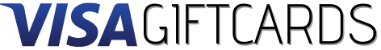







Leave a Comment